WeeChat
把Facebook Messenger、Google Hangouts、IRC、QQ、Telegram、Twitter、微信等整合起来,用同一个客户端WeeChat控制。配置文件:https://github.com/MaskRay/Config/tree/master/home/.weechat/,参考https://pascalpoitras.com/my-weechat-configuration/。
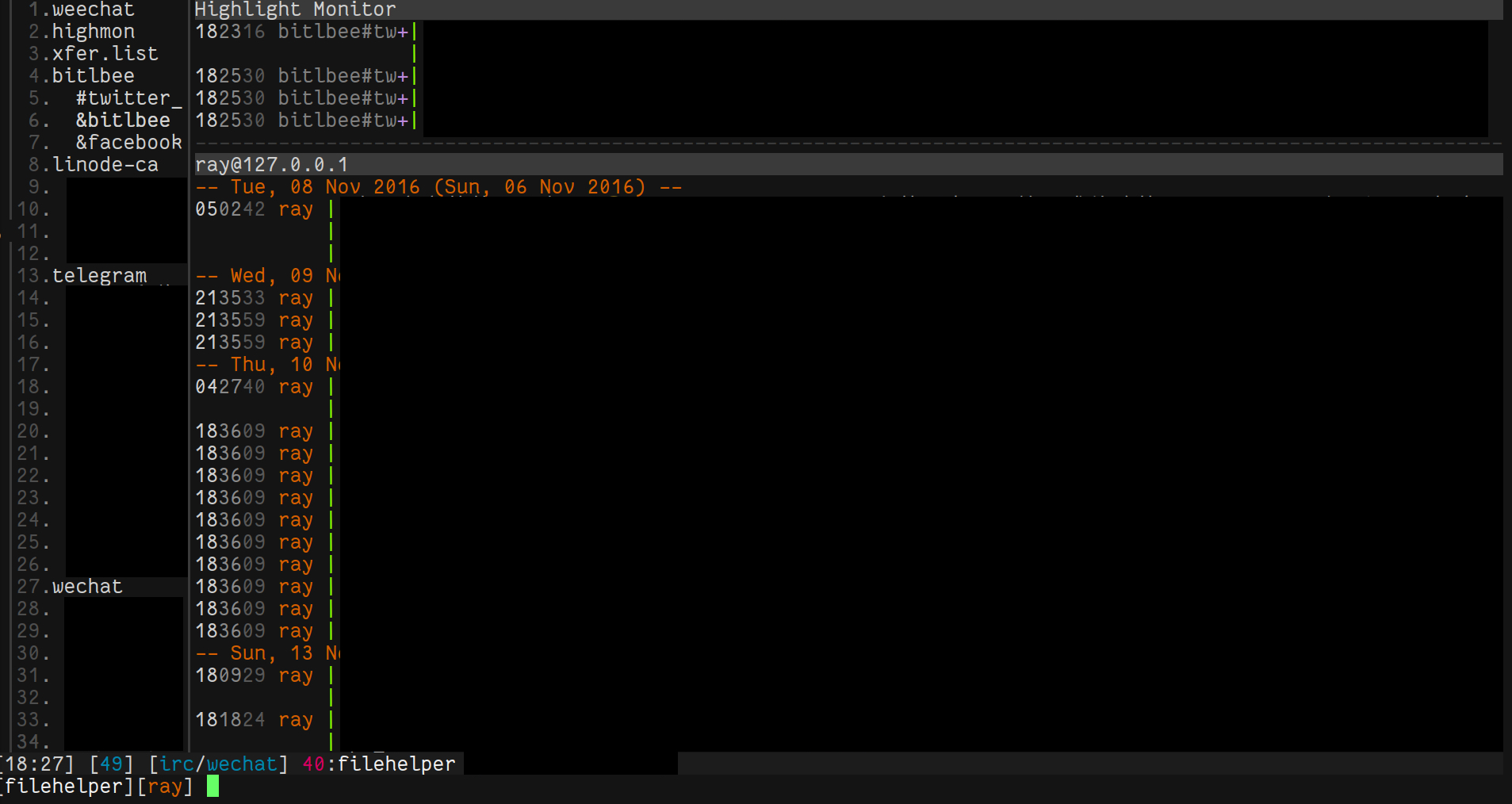
界面参考https://gist.github.com/pascalpoitras/8406501,UI显示成这样主要靠autosort.py和buffers.pl,以及文中提到的Bar
input。
autosort.py
把相同server的buffers顺序编号
bot2human.py
1 | /set python.bot2human.bot_nicks "tg2arch tox2sync xmppbot teleboto teleboto_ Orizon NyaaTelegram tg2gzlug d3tgbot tg2linuxba NyaaCat aosc-telegram XiaoT_bot" |
buffers.pl
窗口左侧sidebar显示buffers
我的wechatircd/telegramircd使用--join new,/part一个channel后下次收到消息仍能自动加入,觉得一个群烦了就用/mode +m屏蔽,下次收到消息就不会自动加入了。
highmon.pl
参考https://pascalpoitras.com/2013/08/09/weechat-highlight/
1 | /set weechat.look.highlight security,update |
匹配highlight规则的行会显示在highmon窗口里。
notify.py
pastebin.py
我的插件:https://github.com/MaskRay/Config/blob/master/home/.weechat/python/autoload/pastebin.py,用于上传本地文件到pastebin并把链接贴到当前buffer。
/paste /tmp/a.jpg用img.vim-cn.com图床分享图片,在当前buffer插入链接
/paste /tmp/a.txt用cfp.vim-cn.com
pastebin分享文件,在当前buffer插入链接
Slack
让team owner开启IRC gateway:https://get.slack.help/hc/en-us/articles/201727913-Connecting-to-Slack-over-IRC-and-XMPP
Bitlbee
安装aur/bitlbee-libpurple-unicode-channel(或原版aur/bitlbee-libpurple)
参考https://www.bitlbee.org/user-guide.html#set_utf8_nicks
在&bitlbee buffer里输入 1
2set utf8_nicks true
set nick_format %full_name
1 | set show_offline true |
/etc/bitlbee/bitlbee.conf中[settings]
section的Proxy可以设置proxy。
注册
&bitlbee buffer:
register/oper any $password
Facebook Messenger
aur/bitlbee-facebook-git
https://wiki.bitlbee.org/HowtoFacebookMQTT
创建一个channel显示所有联系人: 1
2
3/j &facebook
channel facebook set account facebook
channel facebook set show_users 'online@,special%,away+,offline'
Google Hangouts
https://wiki.bitlbee.org/HowtoGtalk
支持OAuth认证,不需要输入密码。
创建一个channel显示所有联系人: 1
2
3/j >alk
channel gtalk set account gtalk
channel gtalk set show_users 'online@,special%,away+,offline'
https://wiki.bitlbee.org/HowtoTwitter
Google
Hangouts的联系人,&bitlbee中nick会优先使用Contacts里设置的备注名。设置utf8_nicks后就不会显示为乱码。
微信网页版
https://github.com/MaskRay/wechatircd
如果需要定制命令行选项的话,把/usr/lib/systemd/system/wechatircd.service复制到/etc/systemd/system/wechatircd.service,添加--ignore 不想看到的群名子串1 不想看到的群名子串2选项
1 | systemctl enable --now wechatircd |
1 | /server add wechat 127.1/6667 -autoconnect |
QQ网页版
https://github.com/MaskRay/webqqircd
1 | systemctl enable --now webqqircd |
1 | /server add qq 127.1/6668 -autoconnect |
如果需要定制命令行选项的话,把/usr/lib/systemd/system/webqqircd.service复制到/etc/systemd/system/webqqircd.service,添加--ignore 不想看到的群名子串1 不想看到的群名子串2选项
Telegram网页版
https://github.com/MaskRay/telegramircd
1 | systemctl enable --now telegramircd |
如果需要定制命令行选项的话,把/usr/lib/systemd/system/telegramicd.service复制到/etc/systemd/system/telegramicd.service,添加--ignore 不想看到的群名子串1 不想看到的群名子串2选项
服务器上运行WeeChat
WeeChat不支持以WeeChat为客户端的relay。浏览器desktop notification不方便定制,显示效果也差,快捷键不够方便,因此不想用Glowing Bear。
把wechatircd和浏览器运行在服务器上,可以持续运行无需每日扫码,参见https://maskray.me/blog/2016-07-06-wechatircd-webqqircd-without-scanning-qrcode-daily。
我让WeeChat也运行在服务器的一个名为weechat的tmux
session,本地用ssh访问: 1
SSH_AUTH_SOCK= ssh -R 9010:0:9010 -tX linode-ca 'tmux a -t weechat'
由于notify-send不能通过网络传输,自制简易的notification服务:
- 修改服务器
notify.py插件,往127.0.0.1:9010发数据 ssh -R 9010:0:9010把服务器9010重定向到本地9010- 本地启动https://github.com/MaskRay/Config/blob/master/home/bin/notify-server监听9010,收到数据后执行
notify-send